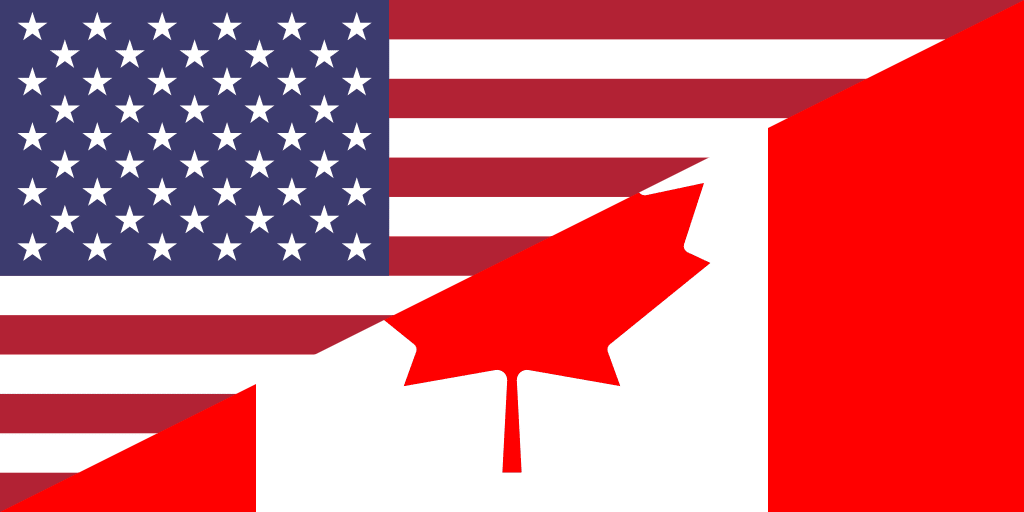Navigating Your 6Storage Software is Easy with Our Training Videos
03 Nov
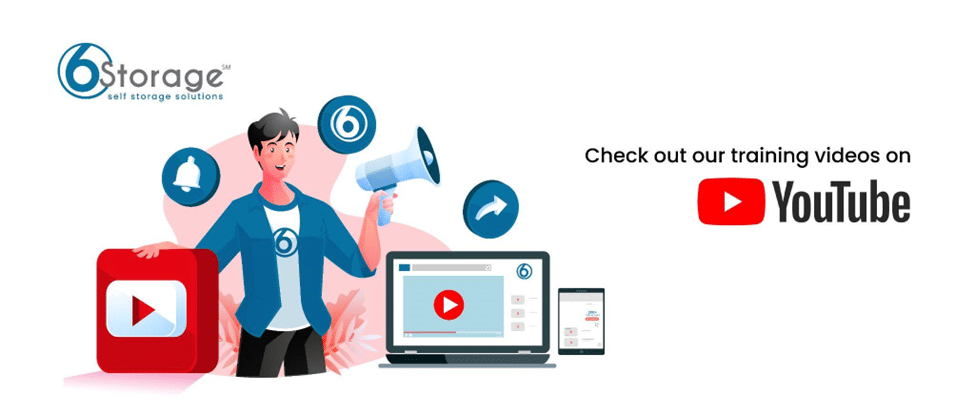
Navigating Your 6Storage Software is Easy with Our Training Videos
Operating a self storage facility is no easy feat, and 6Storage is here to help you manage your business with ease! In our last blog, we took a deep dive into the first three videos of the training series on our YouTube channel. This blog explores videos four through six and will give you a deeper insight into managing your general and financial settings, operations, and preferences.
General and Financial Settings
This training tutorial is where precision meets power in self storage management! The General and Financial Settings video will guide you through the intricacies of our self storage management software’s General and Financial Settings sections. Whether you’re an experienced user or just starting with our software, this training will empower you to tailor your settings to your exact business requirements.
It allows you to:
🔹 Add your digital signature for your lease agreement.
🔹 Assign user access and permissions to maintain control and security.
🔹 Configure taxes if applicable to your state.
🔹 Create custom discounts to attract and retain tenants.
🔹 Set up late and lien fee schedules for streamlined financial operations.
With these settings at your fingertips, you’ll have the precision and power to take your self storage business to the next level.
6Storage Operations
Join us for a deep dive into the heart of efficient self storage management with our Operations Training tutorial! Explore the Operations section of our self storage management software, where every unit in your business comes to life. Whether you’re a seasoned user or new to our software, this tutorial will equip you with the knowledge to efficiently manage your self-storage units.
You can filter units based on location, building, size, and more for streamlined organization. It also allows you to update unit prices for both vacant and rented units with ease. 6Storage’s software allows you to set discounts, edit descriptions, images, and online status for optimal presentation. You can even assign deposits and reservation fees seamlessly.
This training video will teach you how to enhance your unit management capabilities and ensure a seamless experience for your tenants.
6Storage is made for YOU and you can tailor your software to your exact specifications and ensure it works in harmony with your business.
Learn more about 6Storage
6Storage offers affordable self storage solutions designed by industry experts and offered at competitive prices. Our storage facility management software will help you efficiently manage your self storage operations.
Schedule your live demo to learn more about 6Storage’s software, and stay tuned for the third blog about our 6Storage Training Videos!
Follow Us
© Copyright 6Storage 2024. All Rights Reserved.