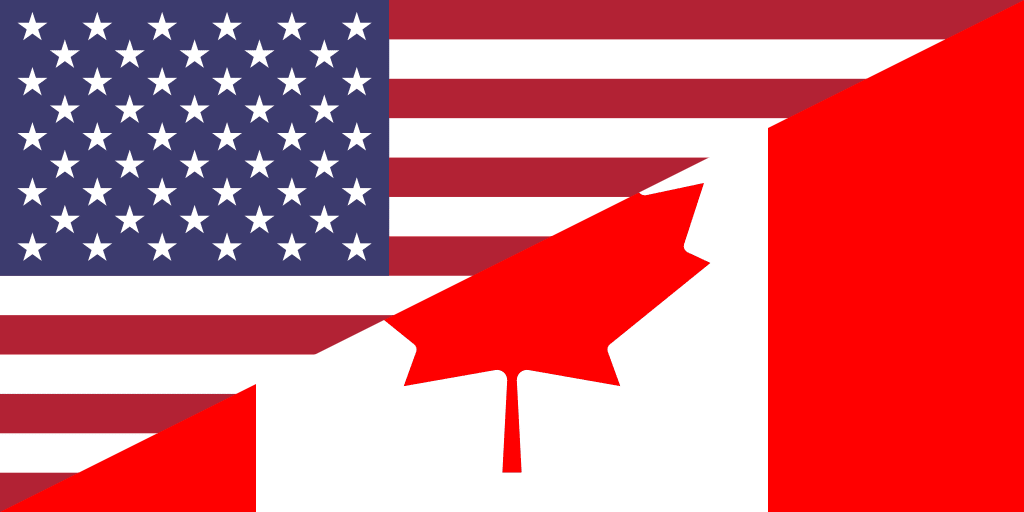Navigate with Confidence: Your Guide to 6Storage Software Training Videos
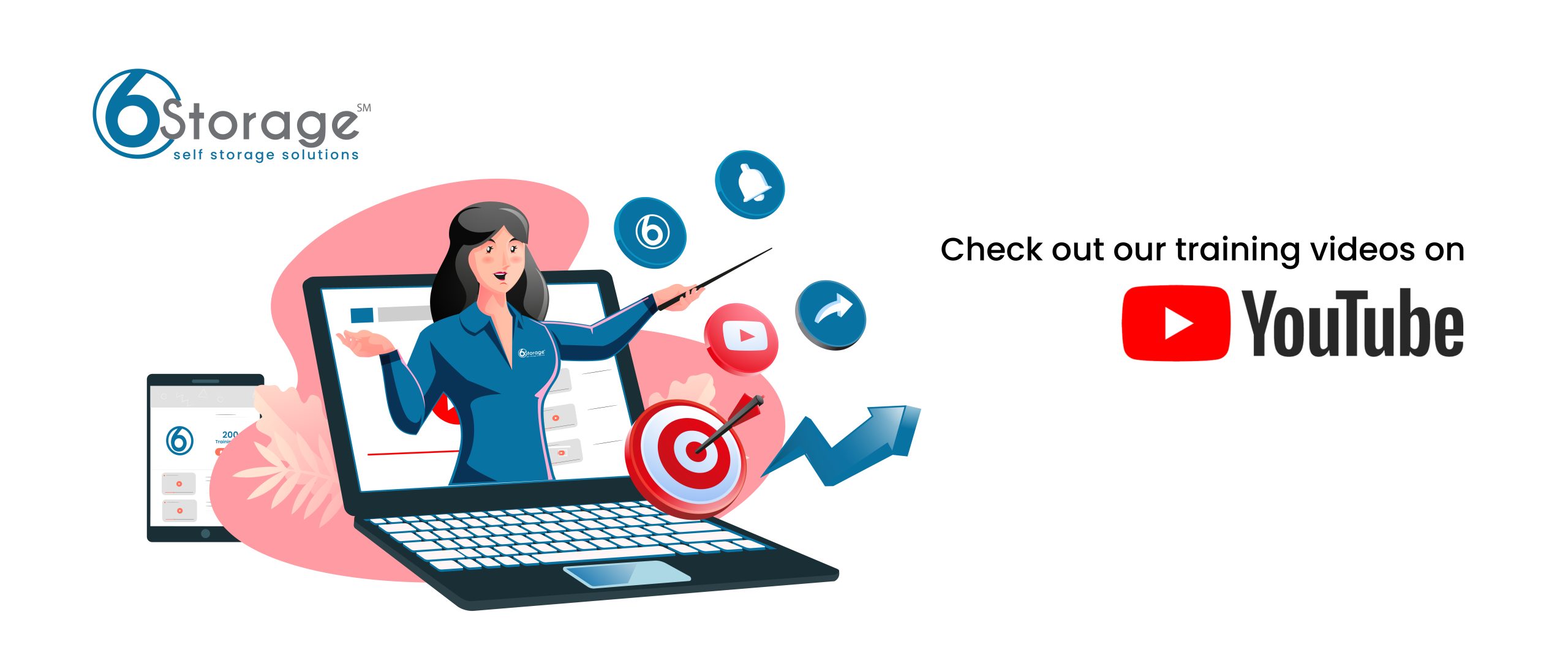
Navigate with Confidence: Your Guide to 6Storage Software Training Videos
Welcome back to the final blog of our training series journey! At 6Storage, we understand that the world of self storage management can be intricate, and that’s precisely why our video series is here to guide you every step of the way.
In the previous blogs, we explored the fundamental aspects covered in the initial six videos. Today, our focus shifts to the advanced functionalities presented in videos 7-9. These videos go into detail about Reports, Tenant Profiles, and wrapping up with Move-Ins and Add-Ons.
6Storage Reports
Dive into the world of data-driven insights with our Reports Training tutorial! Unlock the full potential of the Reports section in our self storage management software. Whether you’re a seasoned user or new to our software, this tutorial will guide you through accessing, viewing, and downloading over 40 essential reports that empower your self storage business. With these insights, you’ll have the tools to make informed decisions and optimize your self-storage operations.
6Storage Tenant Profile
Explore the Tenant Profile section of our self storage management software and unlock a world of tenant management possibilities. This tutorial will guide you through mastering tenant details and operations.
Here you will learn how to: Edit tenant details with ease, seamlessly add credit cards and set up recurring payments, adjust rent rates, add important notes for efficient tenant communication, and dive into transaction history for comprehensive financial insights.
You will also learn how our Tenant Profile menu button empowers you to transfer tenants to new units, waive late fees when necessary, schedule smooth move-outs, apply overlocks for security, create custom invoices tailored to your needs, process payments, and maximize your tenant management capabilities with this comprehensive tutorial!
6Storage Move-In and Add-On
In this tutorial, we’ll dive into the versatile world of our self storage management software’s Move-In and Add-On settings. This training will empower you to configure your move-in process and add-on offerings according to your unique business requirements.
With our 6Storage Move-In Settings you’ll learn to decide which fields to show mandatory, create custom fields for personalized tenant information, set the invoice period for billing flexibility, configure payment methods and settings for seamless transactions.
Additionally, we will cover our 6Storage Add-On Settings such as how to add tenant protection, insurance, fees, services, merchandise, and amenities.
With these settings mastered, you’ll have the tools to streamline tenant move-ins and enhance your facility’s offerings.
Learn more about 6Storage
6Storage offers affordable self storage solutions designed by industry experts and offered at competitive prices. Our storage facility management software will help you efficiently manage your self storage operations.
Schedule your live demo to learn more about 6Storage’s software!
Follow Us
© Copyright 6Storage 2024. All Rights Reserved.